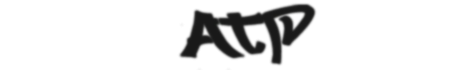You are not logged in.
- Topics: Active | Unanswered
#1 08-03-2010 22:03
- Alien
- Registered: 12-10-2008
- Posts: 564
CLEO 4. Questions and bug reports.
CLEO 4 is a continuation of ideas of CLEO 3 Code Library. CLEO 4 contains 100 additional opcodes and it provides compatibility with the scripts written and compiled for CLEO 3.
All documentation to library is available only in Russian. The part of manuals is translated Deji to English and laid out on his site. Big thanks to him for this work.
Download.
Updated to 4.1.1.26, 7/14/2010
Last edited by Alien (14-07-2010 11:49)
Offline
#2 10-03-2010 04:49
Re: CLEO 4. Questions and bug reports.
Heh, parts of the translation are bad. I tried to make up for the translator as much as I could.
I expect this is another instability in CLEO 4:
After a while of running CLEO 4 or after a few restarts, the game crashes upon the next new/loaded game... Windows reports cleo.asi as the problem and reports the address "20E2400" (in the cleo.asi module).
Assuming I know what I'm talking about here (which I probably don't), CLEO_GetGameVersion is something to do with it, assuming the windows error is accurate..
It seems to always happen after a certain time... Mostly when I'm coding and testing.
Last edited by Deji (10-03-2010 05:02)
Offline
#4 14-03-2010 17:50
- Jur1z
- Registered: 08-03-2010
- Posts: 17
Re: CLEO 4. Questions and bug reports.
Game crashes with this skript http://hotmist.ddo.jp/cleomod/skin/index.html
Offline
#5 14-03-2010 19:54
- Alien
- Registered: 12-10-2008
- Posts: 564
Re: CLEO 4. Questions and bug reports.
will be fixed in next update.
While you can get it to work, replacing this 2 lines:
8A9A: not 30@ = openfile SKIN_ARCHIVE mode 0x6272 8A9A: not 31@ = openfile SKIN_ARCHIVE mode 0x6272
on this:
8A9A: not 30@ = openfile SKIN_ARCHIVE mode "rb" 8A9A: not 31@ = openfile SKIN_ARCHIVE mode "rb"
Offline
#6 15-03-2010 08:11
- Jur1z
- Registered: 08-03-2010
- Posts: 17
Re: CLEO 4. Questions and bug reports.
Thanks
http://hotmist.ddo.jp/cleomod/portal/index.html
also this skript don't work. its freezes when i'm using it
Offline
#7 15-03-2010 14:46
- Alien
- Registered: 12-10-2008
- Posts: 564
Re: CLEO 4. Questions and bug reports.
fixed too.
Offline
#8 15-03-2010 16:37
- Jur1z
- Registered: 08-03-2010
- Posts: 17
Re: CLEO 4. Questions and bug reports.
Did you uploaded this version 4.1.0.22 ? I today downloaded and get this 
Offline
#9 15-03-2010 17:37
- Alien
- Registered: 12-10-2008
- Posts: 564
Re: CLEO 4. Questions and bug reports.
sorry, mixed up files. I updated the link.
Offline
#10 15-03-2010 18:07
- Mini-Me
- Registered: 15-03-2010
- Posts: 2
Re: CLEO 4. Questions and bug reports.
Is that only me not liking the following or can it be seen as a bug?
I just installed version of CLEO 4.1.0.20 and tested the compatibility with my current scripts (from: Back to The Future Hill Valley San Andreas mod) as well as I replaced 0AAC by 0AC1 and added 0AC2 and they worked almost fine.
When I resume from menu, the sounds again play from the start.
So is that now a thing that might be changed to how it was with CLEO3?
Offline
#11 15-03-2010 19:05
- Alien
- Registered: 12-10-2008
- Posts: 564
Re: CLEO 4. Questions and bug reports.
When I resume from menu, the sounds again play from the start.
streams should start playing from the stopping point.
When playing the ambient sounds (not 3D) it still starts from the beginning?
Offline
#12 15-03-2010 23:03
- Mini-Me
- Registered: 15-03-2010
- Posts: 2
Re: CLEO 4. Questions and bug reports.
From what I have figured so far, no matter if I use either of the opcodes 0AAC or 0AC1 to load the mp3s and 0AAD, 0AC5 or 0AC2 to attach and play them (these are what I could test so far) when resuming the game I hear all of the ones that were already played previously in their full length; other mp3s that are only loaded but weren't played before however don't get played. Probably it is worth to know that the sounds are stored into CLEO variables via 0AB3 and get read from there by 0AB4 just before playing them.
Last edited by Mini-Me (15-03-2010 23:13)
Offline
#13 29-03-2010 14:57
Re: CLEO 4. Questions and bug reports.
I think the problem still remains with the CLEO Missions. They remain active after I start a new game. Only closing gta_sa.exe can end the CLEO Missions.
If it helps, I have one .cs file that starts the mission:
if and
04A4: 2@ == 0x4E // n
04A4: 3@ == 0x4354494F // ctio
04A4: 4@ == 0x414E4441 // anda
else_jump @DIRECTOR
// CHEAT: ANDACTION
0A8C: write_memory 0x969115 size 1 value 0 virtual_protect 0
0A94: start_custom_mission "mdirector"
0A93: end_custom_threadUpon typing "andaction", the mdirector.cm file is loaded.
And when I select "Start New Game", the mission 'mdirector' is still active. The menu shows "1 mission loaded" and when I type "andaction" again, nothing happens. However, the mission seems non-functional. Nothing happens while it is activated.
I managed to create another .cm file that can end it when I need it ended. If I type "andaction" before ending the 'mdirector' mission, then the mission becomes un-endable and I have to restart the game.
I have 4.1.0.24, which should be the latest, right?
Offline
#14 29-03-2010 15:26
- Alien
- Registered: 12-10-2008
- Posts: 564
Re: CLEO 4. Questions and bug reports.
Yes, again a mistake in this place. Mission completed, but references are not removed. Fixed.
Offline
#15 11-04-2010 07:14
- martin994ever
- Registered: 11-04-2010
- Posts: 1
Re: CLEO 4. Questions and bug reports.
error loading this mod:
http://hotmist.ddo.jp/cleomod/missile/index.html
Offline
#16 12-04-2010 01:46
- D_Lumholtzi
- Registered: 12-04-2010
- Posts: 1
Re: CLEO 4. Questions and bug reports.
Cleo 4 is not available below method : Variables expansion by Buffer Overrun
http://samc.blog123.fc2.com/blog-entry-485.html
// From here
0A9F: 32@ = current_thread_pointer
000A: 1@ += 0x10
0A8D: 0@ = read_memory 1@ size 4 virtual_protect 0
000A: 0@ += 4
000A: 1@ += 0x2C
000E: 0@ -= @EXT_VAR
0062: 0@ -= 1@ // (int)
0016: 0@ /= 4
     :
0400: store_coords_to 4@(0@,1i) 5@(0@,1i) 6@(0@,1i) from_object 0@(0@,1i) with_offset 1@(0@,1i) 2@(0@,1i) 3@(0@,1i)
     :
:EXT_VAR
hex
00000000 // padding
00000000
00000000
00000000
00000000
00000000
00000000
00000000
00000000 // padding
end
// Thank you all developers and sorry about my bad English !
Offline
#17 12-04-2010 10:00
- Alien
- Registered: 12-10-2008
- Posts: 564
Re: CLEO 4. Questions and bug reports.
Yes, this method is suitable only for the difference of baseIP and thread_pointer less than 0xFFFF (approximately). I tested with a missile.cs from Ryosuke.
wait 0 File.Open(10@, "cleo\missile.log", "w") 0A9F: 32@ = current_thread_pointer 0AD9: write_formatted_text "current_thread_pointer: 0x%08X %c%c" in_file 10@ 32@ new_line 0x0d 0x0a 000A: 32@ += 0x10 0A8D: 33@ = read_memory 32@ size 4 virtual_protect 0 0AD9: write_formatted_text "base IP: 0x%08X %c%c" in_file 10@ 33@ new_line 0x0d 0x0a 000A: 33@ += 4 000A: 32@ += 0x2C 0085: 0@ = 33@ // (int) 000E: 0@ -= @PARAMETER 0062: 0@ -= 32@ // (int) 0016: 0@ /= 4 0085: 1@ = 33@ // (int) 000E: 1@ -= @VARIABLE 0062: 1@ -= 32@ // (int) 0016: 1@ /= 4 0085: 2@ = 33@ // (int) 000E: 2@ -= @MOTHER 0062: 2@ -= 32@ // (int) 0016: 2@ /= 4 0085: 3@ = 33@ // (int) 000E: 3@ -= @FUNC_LIST 0085: 11@ = 3@ 0062: 3@ -= 32@ // (int) 0016: 3@ /= 4 0AC7: 11@ = var 0@(3@,1i) offset 0AC7: 12@ = var 0@ offset 0AC6: 13@ = label @FUNC_LIST offset 0AD9: write_formatted_text "label offset through script arithmetics: 0x%08X = %08X + 4*%08X, real label offset: 0x%08X %c%c" in_file 10@ 11@ 12@ 3@ 13@ new_line 0x0d 0x0a 000A: 33@ += -4 file.Close(10@) 0085: 0@(3@,1i) = 33@ // (int) // <------- there is an error 000E: 0@(3@,1i) -= @FUNC_00 0085: 1@(3@,1i) = 33@ // (int) 000E: 1@(3@,1i) -= @FUNC_01 0085: 2@(3@,1i) = 33@ // (int) 000E: 2@(3@,1i) -= @FUNC_02 0085: 3@(3@,1i) = 33@ // (int) 000E: 3@(3@,1i) -= @FUNC_03 0085: 4@(3@,1i) = 33@ // (int) 000E: 4@(3@,1i) -= @FUNC_04 0085: 5@(3@,1i) = 33@ // (int) 000E: 5@(3@,1i) -= @FUNC_05 0085: 6@(3@,1i) = 33@ // (int) 000E: 6@(3@,1i) -= @FUNC_06
The output:
current_thread_pointer: 0x01F2C8C0 base IP: 0x0F6D0BD8 label offset through script arithmetics: 0x01F58118 = 01F2C8FC + 4*035EAE07, real label offset: 0x0F6D8115
The game uses 2 bytes for operations with an offset array. Value 0x35EAE07 can't be placed in 2 bytes.
I think this is an issue of the method, rather than CLEO 4.
Offline
#18 13-04-2010 04:54
Re: CLEO 4. Questions and bug reports.
Either this is a CLEO issue in general, or I'm doing something terribly wrong.
{$CLEO .cm}
0000:
:Loop
wait 0
gosub @Calculate
gosub @Thread
jump @Loop
//[...]
:Thread
20@ = 5
0AB1: call_scm_func @FloatToInt 1 20@ 21@
if
8039: not 21@ == 10
then
0ACE: show_formatted_text_box "Value of 21@ == %d" 21@
wait 1000
else
0ACA: show_text_box "YAY"
wait 1000
end
return
:FloatToInt
0@ *= 2
0AB2: ret 1 0@
//[...]
:Calculate
0@ = 20
returnOn running a script like the one above, I find that :FloatToInt uses variables outside of the scm function. This is not what a scm function is supposed to do, yet it seems to happen to me every time I attempt to use one.
However, I am using a CLEO Mission, not a CLEO Script. Maybe that is a reason for this bug? The same thing happens in CLEO 3 and CLEO 4. I've never been able to get returns to work properly with SCM Functions, which annoys me.
EDIT
It seems that this code displays the value "40".
This is 20 * 2... Which means that this:
0AB1: call_scm_func @FloatToInt 1 20@ 21@
Isn't correctly passing the value to :FloatToInt - Which should make 0@ the same as 20@.
Instead, the scm_function is acting exactly like a gosub command... Except whatever value it returns is written to 21@, which is good. But the values aren't being passed like they should.
Last edited by Deji (13-04-2010 05:13)
Offline
#19 17-04-2010 09:44
- ZAZ

- Registered: 05-12-2007
- Posts: 55
Re: CLEO 4. Questions and bug reports.
Problem with Onmission state and save script.
I installed cleo 4.1 setup.exe, downloaded here
When I make savegame with my savescript and then load this savegame the Onmission state is aktiv: $ONMISSION = 1
Furthermore it crashes sometimes when I have the script in cleo folder
So much $ONMISSION = 0 and $ONMISSION = 1 in my script
Yes its nesssary. Otherwise the colored gangwar teritories will not be shown if a save was done while gangwar is activ.
It works fine with cleo 3
(The savepoint of the script below is in the Atrium of Los Santos/Commerce)
{$CLEO .cs}
:SAVE_1
03A4: name_thread 'SAVE'
0A95: enable_thread_saving
0570: 1@ = create_asset_radar_marker_with_icon 35 at 1722.2682 -1647.6366 42.4687
018B: show_on_radar 1@ 2
:SAVE_2
0001: wait 0 ms
0213: 2@ = create_pickup 1277 type 3 at 1720.7397 -1645.6292 20.2267
:SAVE_5
0001: wait 0 ms
00D6: if 0
0256: player $PLAYER_CHAR defined
004D: jump_if_false @SAVE_5
00D6: if 0
0214: pickup 2@ picked_up
004D: jump_if_false @SAVE_5
0050: gosub @SAVE_14
0002: jump @SAVE_2
:SAVE_14
00D6: if 0
0038: $ONMISSION == 0 // integer values
004D: jump_if_false @SAVE_17
0004: $ONMISSION = 1 // integer values
01B4: set_player $PLAYER_CHAR frozen_state 0 (frozen)
0001: wait 350 ms
03D8: show_SAVE_screen
:SAVE_15
00D6: if 0
83D9: NOT save_done
004D: jump_if_false @SAVE_16
0001: wait 0 ms
0002: jump @SAVE_15
:SAVE_16
00A1: put_actor $PLAYER_ACTOR at 1724.3228 -1646.5193 20.2272
0173: set_actor $PLAYER_ACTOR z_angle_to 176.8
01B4: set_player $PLAYER_CHAR frozen_state 1 (unfrozen)
0004: $ONMISSION = 1 // integer values
0001: wait 350 ms
0004: $ONMISSION = 0 // integer values
:SAVE_17
0051: return
Last edited by ZAZ (17-04-2010 10:08)
Offline
#20 17-04-2010 14:00
#21 17-04-2010 17:29
Re: CLEO 4. Questions and bug reports.
I have a answer,
what for this opcode needs?
It such like just disable radio. About that must be a memory address...
Offline
#22 17-04-2010 20:56
Re: CLEO 4. Questions and bug reports.
I have a question,
would it be possible to create an OpCode like that?XXXX: make_radio_stations_scrollable 0
This can easily be done by using the function instead. Furthermore, it can even be done by using other opcodes.
The point of extra opcodes (since there's a limit on them) is to handle more complex things that we wouldn't usually be able to do, which can result in amazing scripts.
Personally, I'd like an opcode that sets the camera position without having to use two opcodes (one to set position and one to set point_at, otherwise it doesn't work) but unfortunately, I just have to use another opcode to make the second opcode pointless.
Offline
#23 18-04-2010 16:10
#24 20-04-2010 17:32
Re: CLEO 4. Questions and bug reports.
Seemann is no longer working on CLEO. Seemann gave the CLEO 3 source to Alien to update. So yeah, he does support it, I guess.
Another bug.
0AE7 - Crashes in my code.
It will pause for 5 seconds before crashing.
if
0AE6: VAR1 = find_first_file "cleo\*.cs" get_filename_to 10@v
then
if
8039: not VAR4 == 1
then
08D4: VAR3 = create_panel_with_title 'DUMMY' position 160.0 160.0 width 300.0 columns 1 interactive 1 background 0 alignment 1
0006: VAR4 = 1
end
0ADF: add_dynamic_GXT_entry 'DRCTF0' text 10@v
08EE: set_panel VAR3 column 0 row 0 text_1number GXT 'DRCTF0' number -1
wait 5000
if
0AE7: 10@v = find_next_file VAR1
then
0ADF: add_dynamic_GXT_entry 'DRCTF1' text 10@v
08EE: set_panel VAR3 column 0 row 1 text_1number GXT 'DRCTF1' number -1
end
end
Offline
#25 21-04-2010 14:28
- Alien
- Registered: 12-10-2008
- Posts: 564
Re: CLEO 4. Questions and bug reports.
found no direct relation between the crashes and opcode 0AE7. Next code works fine for me:
{$CLEO}
wait 0
if
0AE6: 0@ = find_first_file "cleo\*.cs" get_filename_to 1@v
then
repeat
wait 5000
5@ += 1
0ACE: show_formatted_text_box "CLEO script %d: %s" 5@ 1@v
until 8AE7: not 1@v = find_next_file 0@ //IF and SET
end
0ACE: show_formatted_text_box "search finished, %d CLEO scripts found" 5@
0AE8: find_close 0@
0a93:
Offline