You are not logged in.
- Topics: Active | Unanswered
#1 Re: GTA Modding » How To Create A Thunder In Gta San Andreas » 18-11-2017 17:46
look here: zazmahall.de/project fantasia
#2 Re: GTA Modding » Sanny Builder / CLEO discussion » 25-03-2014 22:05
ZAZ wrote:ok, works now, thanks
does adding extra info normally make sense by cleo scripts?It makes sense if you want to decompile a CLEO script in editor that's meant to decompile main.scm only - old SCM editors.
They can decompile only main.scm, not just a bunch of opcodes from CLEO struct. These old editors need to read structure of main.scm.
decompiling cleoscripts with BW Missionbuilder? I never got that idea
ZAZ wrote:ok, works now, thanks
does adding extra info normally make sense by cleo scripts?IMO it never makes sense as you shouldn't decompile your own scripts... ever
sometimes i recompile scripts to check if the codes are correct,
especially when i copied and pasted scripts from forum poster, i had nice surprises
anyway, adding extra info doesn't make sense in cleo scripts
it should be disabled by default, can't remember if it is, if yes, please keep in mind for next sannybuilder version
#3 Re: GTA Modding » Cleo key presser » 08-03-2014 14:16
Cleo was developed to play in single player mode, not multiplayer, read here
samp chat needs a serverscript, ask at sa-mp forum
#4 Re: GTA Modding » Sanny Builder / CLEO discussion » 04-03-2014 21:56
ok, works now, thanks
does adding extra info normally make sense by cleo scripts?
#5 Re: GTA Modding » Sanny Builder / CLEO discussion » 02-03-2014 21:29
script crashes when compiled with sanny 3.1.4 but works when compiled with sanny 3.0.4 (2008)
I wanted to help a member, here
i commented out everthing related to timer codes and status display codes and got it working when compiled with sanny 3.0.4
the taxi mission was playable, of course without timer and status text
but when i compiled it with sanny 3.1.4 it crashed immediately at missionstart
i tested both versions with cleo3 on unmodded game and eu-exe as well with cleo 4.3.15 on modded game with us-exe
with sanny 3.1.4 i tested with normal case and with upper case and also with sascm.ini and classes.db of my old sanny installation
scripts for San Andreas
the mission sniffer
the Taxi-mission.cm
the errordump of cleo 4.3.15
GTA:SA Crashed, Debug Info Follows: GTA Info: Version: US 1.0 Last File Loaded: Taxi-mission.cm Last Library Loaded: Error: Unknown Assembly Info: Exception At Address: 0x015619A5 Exception Code: 0xc0000005 (EXCEPTION_ACCESS_VIOLATION) Registers: EAX: 0x00A8B42C EBX: 0x0221CD48 ECX: 0x0221CD48 EDX: 0x58542720 ESI: 0x0221CD48 EDI: 0x021C2F44 EBP: 0x0022FB04 ESP: 0x0022FAF8
#6 Re: GTA Modding » CLEO VC isn't working » 01-11-2013 16:56
I play with 1.0 no-cd and it works.
not for me, but i have the 10 years old CD's of eu version
i just wanna know if the mem adresses are the the same for every vc-cleo user
#7 Re: GTA Modding » ~ CLEO Script Tutorial ~ » 16-10-2013 22:14
Is this tutorial also applicable to VC?
just for a part
method is the same: add the cleo directive at script beginn, compile it as cs file and put it into cleo folder
load savegame to load the cs files but ATTENTION: Start New Game works only for one time, directly after initialzing the game
SA-scm was an addon to vc-scm, a big part of the codes are the same
but also a big part of the SA codes don't exist for VC
Furthermore in VC was used $player_char for lot of codes which changed then in SA to use $player_actor
Best method is always to check line for line if the script is compatible with Cleo VC scm to test the lesson scripts of this tutorial
Script constructionens and syntax are the same
cleo vc keypress code = 05EE
05EE: key_pressed 66// b key
#8 GTA Modding » [Report]sanny-format "lower case" corrupt the compiled result » 03-07-2012 19:07
- ZAZ
- Replies: 1
"lower case" of sannybuilder > option > formats corrupt the compiled result
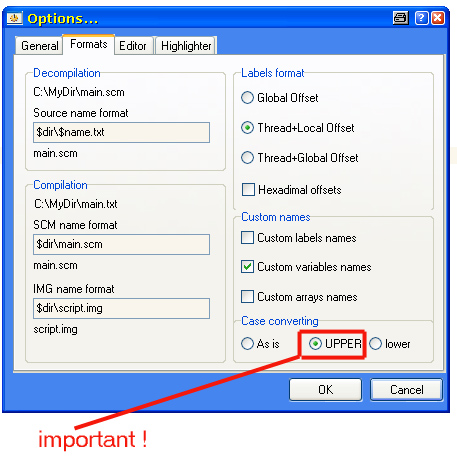
Tested with my Stripped Main with Externscripts (and Submissions)
Download Stripped Main with Externscripts (and Submissions) source text
When i set "lower case" and compile then the source script, then i get heavy errors and crashs
It crashs at beginning when the externscript BCESAR2 starts (CJ recieve phonecall to catch the Dealer at Dillimore)
When i deactivate BCESAR2 and visit bincos clothshop, then there isn't a marker, the clothscript seems not running. When i go then into Gymstudio and makes gymnastics, then it crashes when i leave the studio
When i have "Upper case" and compile then the source script, then it works fine
#9 Re: GTA Modding » I need to ask something » 17-08-2011 20:56
CLEO 4
script shows a red marker above targeted actor
{$CLEO .cs}
:targeted_actor
thread 'targact'
:targact_11
wait 0
if
Player.Defined($PLAYER_CHAR)
jf @targact_11
if
0AD2: 30@ = player $PLAYER_CHAR targeted_actor //IF and SET
jf @targact_302
if and
00DF: actor 30@ driving
847A: not actor 30@ driving_a_motorbike
jf @targact_171
0321: kill_actor 30@
wait 0
jump @targact_302
:targact_171
13@ = Marker.CreateAboveActor(30@)
:targact_180
wait 0
if
Player.Defined($PLAYER_CHAR)
jf @targact_185
if and
8118: not actor 30@ dead
0457: player $PLAYER_CHAR aiming_at_actor 30@
jf @targact_185
jump @targact_180
:targact_185
Marker.Disable(13@)
Actor.RemoveReferences(30@)
jump @targact_11
:targact_302
jump @targact_11
#10 Re: GTA Modding » Cleo Crashes some time after the Start.... Car Chase Cleo mod Problem? » 24-06-2011 20:41
Hey ZAZ, I am having the same scene here. The game just keeps crashing on my face. I did everything you listed above, and my problem is still there, any other ideas? :s
install cleo3 and try again
#11 Re: GTA Modding » Cleo Crashes some time after the Start.... Car Chase Cleo mod Problem? » 03-06-2011 18:35
Hi! i have the newest cleo library and i installed the car chase,weapon spawner and the tow truck CLEO MODS,but when i run the game the game starts fine and i can also play with cleo mods but after some time the game crashes... i also tried the compact exe.... Please HELP
so any of your mods cause unstablety
remove all files of cleo folder unless
FileSystemOperations.cleo
IniFiles.cleo
IntOperations.cleo
then install this weaponspawner
and then load a savegame which was done with an unmodded game
and test again
#12 Re: GTA Modding » CLEO code to add more cars and people on the street,help me please? » 11-05-2011 17:16
It did not help, still with few cars and few people, I want to give up congestion in the streets, and many people walking.
try the value 1000.0 but i believe you never get much more traffic then the normal
#13 Re: GTA Modding » Because my animation script is giving error in all my saved games? » 07-05-2011 17:07
069A: attach_object 7@ to_object $ZAMALA45 with_offset 0.0 0.0 0.0 rotation 0.0 0.0 0.0
looks like a line of an old script of me 
the global var $ZAMALA45 is invalid for your script
it doesn't exist
these are your objects:
8@ = Object.Init(3044, 0.0, 0.0, 0.0) 7@ = Object.Init(3045, 0.0, 0.0, 0.0)
attach_object 7@ to_object 8@
069A: attach_object 7@ to_object 8@ with_offset 0.0 0.0 0.0 rotation 0.0 0.0 0.0
and remove 0A95: enable_thread_saving, it makes no sense for your script
#14 Re: GTA Modding » Can I get a little help here? Vehicle always appear! » 05-05-2011 18:02
Hello everybody! CLEO have a script to park cars, but I want the vehicle to stay there forever, never go away!
Here then is my cars_to_generate 101
Have a vehicle that is the same type (which you'll see in my code I'll post below) which is very close to each other, but now each one does, there are never two, one on the other, each appears an hour, I want you to be both showing!
I want whenever I go there they are all just sitting there parked, without disappearing!
I use a script cleo called "SAVING" which lets you save the game anywhere.
I want when I save, all vehicles are there!
Without me having to take a walk, and return them to appreciate, understand guys?
They should already be there all the time, what should I increase my code?
It's a PC Game and not real life.
Everything which happens when you play happens only in the range of the player and the camera.
Los Santos don't exist if you're in San fierro. Ok, you can see the map from far if you have a far distance mod,
but you will only see the LOD models of the map.
The cars and peds should only appear when the player is in the area.
Scriptauthors should consider this fact, as first to keep the performance and furthermore because the cars are falling down if the player is far away because the solid map disappear.
You can spawn cars by using another scriptmethod, then you'll get the car when you want it.
it's also possible to make the script in this way that the car appear if you come into the spawnarea
for example if you have a distance of 100.0 units to the spawnlocation
the template:
go into the red marker in Grovestreet to spawn an infernus
{$CLEO .cs}
:3dModels_1
03A4: name_thread 'MODL'
:3dModels_2
0001: wait 0 ms
if
0256: player $PLAYER_CHAR defined
004D: jump_if_false @3dModels_2
if
00FF: actor $PLAYER_ACTOR 1 (in-sphere)near_point_on_foot 2491.5 -1667.5 13.35 radius 1.0 1.0 1.0
004D: jump_if_false @3dModels_2
0247: request_model #INFERNUS
:Load_Model_Check
0001: wait 0 ms
if
0248: model #INFERNUS available
004D: jump_if_false @Load_Model_Check
00A5: 1@ = create_car #INFERNUS at 2487.5 -1660.5 13.35
0175: set_car 1@ z_angle_to 90.0
0249: release_model #INFERNUS
:3dModels_3
0001: wait 0 ms
if
0256: player $PLAYER_CHAR defined
004D: jump_if_false @3dModels_3
if
80FF: NOT actor $PLAYER_ACTOR 0 ()near_point_on_foot 2491.5 -1667.5 13.35 radius 2.0 2.0 2.0
004D: jump_if_false @3dModels_3
01C3: remove_references_to_car 1@ // Like turning a car into any random car
0002: jump @3dModels_2If you wanna know how to modify the script then learn coding and read the CLEO Script Tutorial
#15 Re: GTA Modding » How to activate car hydraulics and such via code » 30-04-2011 09:46
Car hydraulics:
07FF: set_car 4@ hydraulics 1 // enable hydraulics 07F5: car 4@ control_hydraulics 1000.0 0.0 0.0 0.0 // car is lifting (1000.0) some wheel: // 1000.0 - left front wheel // 0.0 - left rear wheel // 0.0 - right front wheel // 0.0 - right rear wheel
good post 
i tried it in the past without success
now i saw your value 1000.0 and tried again successful
important is opcode 03A2:
with spawn car with player inside it needs 03A2: set_car 1@ action 2
for spawn car without player inside it needs 03A2: set_car 1@ action 3
if player left the car it don't works anymore, didn't got it
My script below, press Backspace to spawn a dancing Remington
{$CLEO .cs}
:CarHydraulic_Dance_SpwIFront_1
03A4: name_thread 'CARHSPI'
:CARHSPI_2
0001: wait 0 ms
if
0256: player $PLAYER_CHAR defined
004D: jump_if_false @CARHSPI_2
if
0AB0: key_pressed 8//-----------------------------press backspace
004D: jump_if_false @CARHSPI_2
04C4: create_coordinate 11@ 12@ 13@ from_actor $PLAYER_ACTOR offset 0.0 5.0 0.2
0247: request_model #REMINGTN
:CARHSPI_3
wait 0
if
0248: model #REMINGTN available
004D: jump_if_false @CARHSPI_3
00A5: 1@ = create_car #REMINGTN at 11@ 12@ 13@
0175: set_car 1@ z_angle_to 90.0
0229: set_car 1@ primary_color_to 1 secondary_color_to 1
06ED: set_car 1@ paintjob 1
0249: release_model #REMINGTN
07FF: set_car 1@ hydraulics 1
03A2: set_car 1@ action 3
wait 250
30@ = 0
31@ = 0
33@ = 0
:CARHSPI_13
0001: wait 0 ms
if
0256: player $PLAYER_CHAR defined
004D: jump_if_false @CARHSPI_95
03F0: enable_text_draw 1
045A: text_draw_1number 40.0 40.0 'NUMBER' 30@ // value
045A: text_draw_1number 40.0 60.0 'NUMBER' 31@ // value
if
0803: car 1@ have_hydraulics
004D: jump_if_false @CARHSPI_95
if or
0119: car 1@ wrecked
01F4: car 1@ flipped
8202: not actor $PLAYER_ACTOR near_car 1@ radius 50.0 50.0 flag 0
004D: jump_if_false @CARHSPI_14
jump @CARHSPI_95
:CARHSPI_14
if and
31@ == 0
00DB: actor $PLAYER_ACTOR in_car 1@
004D: jump_if_false @CARHSPI_15
31@ = 1
03A2: set_car 1@ action 2
wait 500
:CARHSPI_15
if and
31@ == 1
80DB: not actor $PLAYER_ACTOR in_car 1@
004D: jump_if_false @CARHSPI_19
31@ = 0
wait 250
00A6: destroy_car 1@
00BA: text_styled 'fem_off' 1000 ms 4
0002: jump @CARHSPI_2
:CARHSPI_19
if
33@ > 500
004D: jump_if_false @CARHSPI_Table
33@ = 0
0209: 30@ = random_int 0 12
:CARHSPI_Table
0871: init_jump_table 30@ total_jumps 13 0 @CARHSPI_T00 jumps 0 @CARHSPI_T01 1 @CARHSPI_T11 2 @CARHSPI_T22 3 @CARHSPI_T33 4 @CARHSPI_T44 5 @CARHSPI_T55 6 @CARHSPI_T66
0872: jump_table_jumps 7 @CARHSPI_T77 8 @CARHSPI_T88 9 @CARHSPI_T99 10 @CARHSPI_T101 11 @CARHSPI_T111 12 @CARHSPI_T122 -1 @CARHSPI_T00 -1 @CARHSPI_T00 -1 @CARHSPI_T00
:CARHSPI_T00// here goes the code if the value of the variable not exist in the jumptable
00BA: text_styled 'fem_off' 1000 ms 4
wait 1000
0002: jump @CARHSPI_13
:CARHSPI_T01
07F5: car 1@ control_hydraulics 0.0 1000.0 0.0 0.0
0002: jump @CARHSPI_EXIT
:CARHSPI_T11
07F5: car 1@ control_hydraulics 0.0 0.0 0.0 1000.0
0002: jump @CARHSPI_EXIT
:CARHSPI_T22
07F5: car 1@ control_hydraulics 0.0 0.0 1000.0 0.0
0002: jump @CARHSPI_EXIT
:CARHSPI_T33
07F5: car 1@ control_hydraulics 1000.0 0.0 0.0 0.0
0002: jump @CARHSPI_EXIT
:CARHSPI_T44
07F5: car 1@ control_hydraulics 1000.0 0.0 1000.0 0.0
0002: jump @CARHSPI_EXIT
:CARHSPI_T55
07F5: car 1@ control_hydraulics 0.0 1000.0 0.0 1000.0
0002: jump @CARHSPI_EXIT
:CARHSPI_T66
07F5: car 1@ control_hydraulics 1000.0 1000.0 0.0 0.0
0002: jump @CARHSPI_EXIT
:CARHSPI_T77
07F5: car 1@ control_hydraulics 0.0 0.0 1000.0 1000.0
0002: jump @CARHSPI_EXIT
:CARHSPI_T88
07F5: car 1@ control_hydraulics 1000.0 1000.0 1000.0 1000.0
0002: jump @CARHSPI_EXIT
:CARHSPI_T99
07F5: car 1@ control_hydraulics 0.0 1000.0 1000.0 1000.0
0002: jump @CARHSPI_EXIT
:CARHSPI_T101
07F5: car 1@ control_hydraulics 1000.0 0.0 1000.0 1000.0
0002: jump @CARHSPI_EXIT
:CARHSPI_T111
07F5: car 1@ control_hydraulics 1000.0 1000.0 0.0 1000.0
0002: jump @CARHSPI_EXIT
:CARHSPI_T122
07F5: car 1@ control_hydraulics 1000.0 1000.0 1000.0 0.0
0002: jump @CARHSPI_EXIT
:CARHSPI_EXIT
0002: jump @CARHSPI_13
:CARHSPI_95
01C3: remove_references_to_car 1@ // Like turning a car into any random car
00BA: text_styled 'fem_off' 1000 ms 4
0002: jump @CARHSPI_2
#16 Re: GTA Modding » Trouble CLEO_SAVES! Help please! » 30-04-2011 07:33
Friend did not understand, could fix the code for me? Thanks.
{$CLEO .cs}
:PaCar_1
03A4: name_thread 'PACR'
0001: wait 1000 ms
0A95: enable_thread_saving
014B: 0@ = init_parked_car_generator #CLOVER -1 -1 1 alarm 0 door_lock 0 0 10000 at 2393.0 -1677.52 14.5 angle 0.0
014C: set_parked_car_generator 0@ cars_to_generate_to 101
0A93: end_custom_thread
#17 Re: GTA Modding » CLEO 3 Library (issues and solutions) » 11-01-2011 20:18
Eh, try this U.S. version: http://public.sannybuilder.com/gtasa_ex … ompact.rar
(see topic here about it)
2ZAZ:
[You must login to view hidden text.]
I downloaded compact.rar, tried to extract with entering pw but failed with the message "Archiv file header broken"
well, i don't have a problem, i allready found it in the deep of my harddrive
just want to inform
#18 Re: GTA Modding » Change IPL object position, by memory hacking » 23-08-2010 18:32
Thanks man, that solved my problem;-)
don't know but it's possible to change the model of some ipls with opcode 03B6:
What means of some IPLs, how can I check to wich IPL its possible?
Trail and error. You must find out which is possible to change in a stable way and which cause crashes.
#19 Re: GTA Modding » Change IPL object position, by memory hacking » 22-08-2010 20:43
Hi,
is it possible to change the position of an IPL mapped object through changing its memory adresses ingame? Similar we can do it for the handling.cfg.
don't know but it's possible to change the model of some ipls with opcode 03B6:
for example I change the 16663, a51_jetpstuff with 1386, ContainerCrane and back for my ufo mod
http://www.youtube.com/watch?v=gFlBLyETnhA
03B6: replace_model_at 269.008 1882.42 -26.8906 radius 20.0 from 16663 to 1386
#20 Re: GTA Modding » Can't use CLEO 4 at all! » 17-08-2010 19:56
I can't use CLEO 4 my game just crashes after loading...
If i replace the cleo.asi from cleo 4 with the one from cleo 3 everything works.
The compact exe somtimes works but not often.
Help me
Do you have a savedisk script or the Car Saloon mod?
#21 Re: GTA Modding » Girlfriend Problem » 15-08-2010 08:11
It's a bit paradox, you can't play SA but got rid of all cleo scripts?
You don't need a audio card, normaly every PC of this century have a sound chip on mainboard.
It requires that you can play SA to can discuss your problem.
If you just talk about the pc of your brother so we're not interessed about the system of your machine
#22 Re: GTA Modding » Girlfriend Problem » 06-08-2010 14:45
Can ANYONE date girlfriends with CLEO 3 or 4?
Yes, I often tested the girlfriend features inclusive a lot cleo 3 scripts (but cleo4 is not my thing)
I assume that cleo scripts which includes Global variables cause failures
Even with no mods installed, it does that. I Have 23 scripts right now
But if you loaded a savegame which was done while cleo scripts was inthere you can get problems,
for example if you removed a script which was available by saving
So load a savegame which was done before you installed cleo.
and if you wanna make then a savegame with your 23 scripts, i'm shure, any of these script will cause a failure.
#23 Re: GTA Modding » cleo 4 problem with save function » 31-07-2010 08:14
The problem with cleo saves may be caused by UAC or something else (e.g. antivirus).
Make sure, that gta_sa.exe have privelegies to write into folder cleo\cleo_saves. In next version of CLEO I will move cleo saves into user documents directory.
I'm on winXP
the save function in general works, look to my script above without 0A95:
but writing a saveDISK-script requires 0A95:
and 0A95: works also in other scripts
but 0A95: in connection with 03D8: show_save_screen crashs
Furthermore is there one more aspect to fix:
If you make a savegame while gangwar is active and the zones are colored
must the game display the colored zones when I load the savegame
0318 made your code work perfectly for me, so what else could be the problem?
Not for me
script below with 0318: and 0A95: crashs
{$CLEO .cs}
thread 'SAVE'
0318: set_latest_mission_passed 'INTRO_1' // Big Smoke
0A95: enable_thread_saving// <-- needs to be enabled for a full working savedisk
:SAVE_1
wait 0
2@ = Pickup.Create(1277, 3, 1720.74, -1645.629, 20.2267)
:SAVE_4
wait 0
if
Player.Defined($PLAYER_CHAR)
jf @SAVE_4
if
Pickup.Picked_up(2@)
jf @SAVE_4
gosub @SAVE_9
jump @SAVE_1
:SAVE_9
if
$ONMISSION == 0
jf @SAVE_25
03D8: show_save_screen
:SAVE_15
if
83D9: not save_done
jf @SAVE_19
wait 0
jump @SAVE_15
:SAVE_19
Actor.PutAt($PLAYER_ACTOR, 1724.323, -1646.519, 20.2272)
Actor.Angle($PLAYER_ACTOR) = 176.8
:SAVE_25
return
#24 Re: GTA Modding » cleo 4 problem with save function » 25-07-2010 12:15
Save game operation fails.
0318: set_latest_mission_passed 'INTRO_1' // Big SmokeRequired in order to save game. Add this somewhere at the top of your script it works fine.
Your testing in a stripped scm, yes?
0318: have nothing to do with it
I said, i'm testing with unmodded sa installation, orig. main, orig files unless exe
started new game, now i made in this state a first savegame, "Big Smoke"
The problem is that 0A95: enable_thread_saving won't work in a savescript which is neccesary for a clasic savedisk script, the game becomes unstability
I could write a savediskscript which works for the half, without 0A95:
{$CLEO .cs}
thread 'SAVE'
//0A95: enable_thread_saving <-- needs to be enabled for a full working savedisk
:SAVE_1
wait 0
2@ = Pickup.Create(1277, 3, 1720.74, -1645.629, 20.2267)
:SAVE_4
wait 0
if
Player.Defined($PLAYER_CHAR)
jf @SAVE_4
if
Pickup.Picked_up(2@)
jf @SAVE_4
gosub @SAVE_9
jump @SAVE_1
:SAVE_9
if
$ONMISSION == 0
jf @SAVE_25
wait 350
03D8: show_save_screen
:SAVE_15
if
83D9: not save_done
jf @SAVE_19
wait 0
jump @SAVE_15
:SAVE_19
Actor.PutAt($PLAYER_ACTOR, 1724.323, -1646.519, 20.2272)
Actor.Angle($PLAYER_ACTOR) = 176.8
:SAVE_25
return0A95: enable_thread_saving works with other scripts in cleo4
I tested with
-simple parked car script
-PimpmyCar scripts which needs to save the threadpointer
but it won't work in a savescript
it crashes then in same cases, e.g. when running PimpmyCar, especially when leaving Tuning.cm
also by running other cleo scripts
Below the script with 0A95: in the stripped savesisk script
{$CLEO .cs}
thread 'SAVE'
0A95: enable_thread_saving
:SAVE_13
wait 0
2@ = Pickup.Create(1277, 3, 1720.74, -1645.629, 20.2267)
:SAVE_42
wait 0
if
Player.Defined($PLAYER_CHAR)
jf @SAVE_42
if
Pickup.Picked_up(2@)
jf @SAVE_42
gosub @SAVE_92
jump @SAVE_13
:SAVE_92
if
$ONMISSION == 0
jf @SAVE_156
03D8: show_save_screen
Actor.PutAt($PLAYER_ACTOR, 1724.323, -1646.519, 20.2272)
Actor.Angle($PLAYER_ACTOR) = 176.8
:SAVE_156
returnYour usage:
"Try downloading CLEO 4. It's got all the supremeness of CLEO 3 x2. CLEO 3 mods are still fully supported"
is not ok
#25 GTA Modding » cleo 4 problem with save function » 21-07-2010 20:21
- ZAZ
- Replies: 6
I allready posted here but nobody noticed my report.
I installed CLEO4_setup.exe from main page
into unmodded SA installation, only hoodlum exe inthere
The save script from below let the game crash if try to load a save
At one time I had luck and player was spawning but the savedisk was flickering what means that the Onmission state is aktiv: $ONMISSION = 1
The script works fine with cleo 3
(The savepoint of the script below is in the Atrium of Los Santos/Commerce)
{$CLEO .cs}
:SAVE_1
03A4: name_thread 'SAVE'
0A95: enable_thread_saving
0570: 1@ = create_asset_radar_marker_with_icon 35 at 1722.2682 -1647.6366 42.4687
018B: show_on_radar 1@ 2
:SAVE_2
0001: wait 0 ms
0213: 2@ = create_pickup 1277 type 3 at 1720.7397 -1645.6292 20.2267
:SAVE_5
0001: wait 0 ms
00D6: if 0
0256: player $PLAYER_CHAR defined
004D: jump_if_false @SAVE_5
00D6: if 0
0214: pickup 2@ picked_up
004D: jump_if_false @SAVE_5
0050: gosub @SAVE_14
0002: jump @SAVE_2
:SAVE_14
00D6: if 0
0038: $ONMISSION == 0 // integer values
004D: jump_if_false @SAVE_17
0004: $ONMISSION = 1 // integer values
01B4: set_player $PLAYER_CHAR frozen_state 0 (frozen)
0001: wait 350 ms
03D8: show_SAVE_screen
:SAVE_15
00D6: if 0
83D9: NOT save_done
004D: jump_if_false @SAVE_16
0001: wait 0 ms
0002: jump @SAVE_15
:SAVE_16
00A1: put_actor $PLAYER_ACTOR at 1724.3228 -1646.5193 20.2272
0173: set_actor $PLAYER_ACTOR z_angle_to 176.8
01B4: set_player $PLAYER_CHAR frozen_state 1 (unfrozen)
0004: $ONMISSION = 1 // integer values
0001: wait 350 ms
0004: $ONMISSION = 0 // integer values
:SAVE_17
0051: return

